
pedagogical affordances of social software functions
January 31, 2007Maybe i am not aware of some existing resources, but i have tried to find example cases how people have used web 2.0 resources in their teaching practice and not yet found a central place.
———————————————-
What is my goal?
I think it is necessary to map the areas where social software might be helpful in teaching.
My way to do it is:
1. Mapping the social software functions
2. Mapping pedagogical uses of social software
3. Deriving the pedagogical affordances of social software from examples
4. Unifying the inital affordance tags
5. Preparing the graph indicating the pedgagogical affordances of social software functions
6. Presumably, if we can omit certain social software functions to certain tools, then we can also generalise the pedagogical affordances of these tools to some extent
—————————————————-
Phase 1-3.
Social bookmarking
Affordances:
COLLECT_ARTIFACT; DEFINE_ARTIFACT; FIND_ARTIFACT; COMMENT_ARTIFACT; RATE_ARTIFACT; TRACK_PERSON; ACCESS_SHARED_ARTIFACT; ACCESS_EVERYWHERE_ARTIFACT; FORM_COMMUNITY; FIND_COMMUNITY; KNOWLEDGEBUILDING; REFLECTION; GROUPWORK
(collect_personal_group_information_resources;
find_resources;
comment resources;
rate_resources;
track_person_group_by_resources
meaningful_resources;
shared_access_resources;
everywhere_access_to_resources
community_formation_by_resources;
groupwork_resources
knowledgebuilding_resources
reflection_resources )
From http://www.teachinghacks.com/
1. Create a set of resources that can be accessed on any computer connected to the Internet.
2. Conduct research and share that research with your peers
3. Track author and book updates
4. Groups of students doing a classroom project sharing their bookmarks, a teacher subscribed to their rss feed to see the direction of their research. (FURL – teacher can review and comment on resources that are bookmarked)
5. Resource teacher does a PD event with a group of teachers creates a shared del.icio.us account where teachers can post research and information bookmarks that they gather throughout the year. All members continuously benefit from this shared resource.
6. Rate and review bookmarks to help other students to decide on usefulness of resources
7. Setup a group tag in order to share educational resources
8. Unintended learning through the discovery of resources and information shared by others through their bookmarks
9. Share links to current news items that relate to classroom discussions.
10. Examine the popularity of a web site that a student had listed and examine those who have tagged that resource in order to find new resources. (and perhaps unintended learning opportunities)
11. Share one del.icio.us account between a number of different subject specific educators or a school in order to share resources with each other. (see Willowdale Elementary School and District6 )
12. Share one del.icio.us account between a large number of educators across a school district that teach in diverse settings in order to create a broad and deep set of resources. (see Traverse City Area Public Schools for district wide social bookmarking)
http://itblog.elmillerdesign.com/2006/12/06/using-social-bookmarking-in-the-classroom/
Social bookmarking does have it’s downsides. Users can easily post inappropriate sites.
Social bookmarking and tagging are two separate concept that share two primary traits:
1) the ability of individuals to organize knowledge in a manner that is personally meaningful and
2) to share, network and collaborate with others who share similar interests.*examining the social bookmarks by using “Network” feature in del.icio.us .
Del.icio.us and Digg are two prominent examples.
Sites like Furl go beyond simple bookmarking by saving a copy of the site itself. Setting aside copyright concerns, Furl ensures that valuable resources don’t disappear when a link changes or a site closes.* Organizing references: Certain sites – like connotea and CiteULike – are useful for learners to organize references when working on research papers. In addition to organizing, the references can also easily be shared with others.
* Group work – have learners post their individual or group work resources on a bookmarking site, so instructors and class members can learn from the research activities of others
* Encourage readers to capture resources of interest in a social bookmarking service, so future search in particular subject areas can occur within the knowledge resource they have created
* Create a personal knowledge repository through sites like furl which ensure important links are kept
* Tie bookmarking into blogging activities…ask learners to create a blog where important reflections – coming out of social bookmarking – can be expressed and explored (and in the process, if blogs are public, enable learners to bookmark the writing of classmates).
Taggin and tagclouds
Affordances:
FORM_COMMUNITY; CONNECT_COMMUNITY; CONNECT_ARTIFACT
define_meaning; connect_similar_meaning_resources; shorten_information_access_channels; find_communities_of_interest; connect_communities_of_interest; tags_in_bookmarking_activity; tags_vizualise_by_tagcloud; tags_bookmarks_wiki_blog_forum; observe_tags_feeds; vizualise_blog_tags_tagcloud; shared_tags_tagcloud; tagcloud_ access_inappropriate_public_tags; constrain_tags; closed_system_tags; tag_items_creativegames; track_person; track_learning; tag_meaning_ambiguity;
Tags permit end users to define a resource. Tagging allows end users to define what a resource means. The act of assigning meta-data (data about data) is placed into the hands of the reader, instead of exclusively in the hands of the author or publisher.The tag is a conduit – a window or connection to individuals, resources, and connections. In our hyperlinked world, a tag opens doors.
* Set up a tag for each course (if you want it specifically for your students, use a course code…if you want students to connect with others from around the world, use more generic terms). Have students use that tag when posting images to flickr, bookmarking in del.icio.us, or saving in furl or connotea.
* Set up learning activities where learners contribute to your course by searching and following tags…and bringing the best (however you define that) resources into their personal tag cloud. The resources from all students in a course can then be moved into a wiki for subsequent classes to edit.
* Explore tags of relevant interest to your class, and assign learners to subscribe (via RSS reader…or the old-fashioned way of entering a URL into a browser 🙂 ) to key tags and follow them as a way of augmenting in class instruction
* If you use blogs, use tags as a means of aggregating the “cloud of conversation”. Many blogging systems permit the inclusion of tags at the time of writing. The aggregate of a class’ tagging can be quite revealing of interests and mindsets.When learners enter open spaces – like public tag clouds – they may encounter resources which the educator (or society) deems inappropriate. It’s important to reflect on how you anticipate using tags, and if you desire greater control, either use a closed system (like elgg) for blogging and tagging, or clearly define tags you expect learners to use.
From http://www.adammathes.com/academic/
computer-mediated-communication/folksonomies.html
There are tags being used in some unexpected, interesting ways that reflect communication and ad-hoc group formation facilitated through metadata.
communitytaggin
The earliest image is of someone discussing social software, and then subsequent users posting screenshots of that picture within Flickr, and other similarly self-referential images. The referential and meta nature of the images continues as users took pictures of images on Flickr, etc. Although this is a playful example, it is a use of tags as communicative tool. Only by tagging their photograph with “sometaithurts” could a user of the system join the photographic conversation. Conversely, the only way to follow the conversation was through the systems automated collocating of like tagged items.storytaggin
A user on Flickr, Andrew Lowosky, began posting pictures of doorbells in Florence, along with a brief piece of fiction about the doorbell in the description of the photograph. He dubbed this combination of photograph and short story “flicktion,” and tagged it as such. (Lowosky, 2004.) Some other users have been tagging photographs with “flicktion” and writing short fiction to accompany it,
Folksonomies
From http://ltc.umanitoba.ca/wordpress/
Folksonomies (often erroneously applied to social bookmarking, but should apply only to tags…social bookmarks share resources, tags define resources. Folksonomies are comprised of tags, not bookmarks) exist in contrast to taxonomies in information definition. A taxonomy is often pre-defined, or at minimum defined by authors/publishers. Folksonomies are user-defined.
From http://infotangle.blogsome.com/2005/12/07/
the-hive-mind-folksonomies-and-user-based-tagging/
*Because folksonomies include alternative views together with popular ones, they present a unique opportunity to discover “long tail” interests.
*Discovery systems empower users to uncover alternative paths and related resources on their information journey.
*Anchoring effect. These systems, encourage users from an individual standpoint to choose tags that appropriately describe items, which in turn helps them to remember them in the future.
*Folkonomies offer insight into user behavior. Although they are very subjective descriptors, tags like ‘my stuff’ are also both useful tags to others who may want to view what others have on their reading lists.Folksonomies also give us an opportunity to observe user behavior and tagging patterns.
*Difficulty to find the tag. Because of the characteristic lack of control of tags, there is also no way to regulate the use of plurals vs. singular, acronyms, etc.
Many social tagging sites provide lists of “related terms” which encourage the use of “popular” synonyms. There is no vocabulary control and as such, users can include all terms that may apply to the entity when tagging without concern for whether it is a basic, more general or more narrow term.
Podcasting
From http://ltc.umanitoba.ca/wordpress/
Affordamces:capture_presentation_lecture; reflect_meanings; reuse_presentation_lecture; individual_anytime_access; podcast_bookmarks; connect_podcast_communities_by_tags
* Recording podcasts with experts and using as an additional resource for online or F2F classes (if you’re using a tool like Skype, a recorder is available to capture conversations .
* Instead of a reflective written journal, allow students to share their reflections through audio
* Record in-class lectures, and break down the lecture to key components to learners can access shorter audio clips…and you can link to individuals sections in online courses.
*Podcasting social bookmarks
http://teaching.mrbelshaw.co.uk/index.php/2006/10/25/
homework-casting-using-delicious/
*You can generate a podcast from a del.icio.us feed of entries tagged with, say, system:filetype:mp3. Or, to get a podcast of all del.icio.us audio entries, get this: http://del.icio.us/rss/tag/system:media:audio. You can video-cast, picture-cast, pdf-cast, etc, etc. del.icio.us becomes the enabler to “cast” bloody anything.
Feed aggregation
From http://www.teachinghacks.com/category/online-tools/bookmarks/
Affordances: observe_information; archive_dynamic_blog_information;aggregate_information_channels; share_aggregated_information; share_aggregated_bookmarks; distribute_aggregated_information
*Archiving feeds
*sharing feeds
Create an account at del.icio.us(http://del.icio.us/) or Furl(http://www.furl.net/) to store, sort and share the web sites that you feel have worthwhile in information for your students (and colleagues). Share your del.icio.us and Furl bookmarks with your class using an RSS feeds.An RSS feed can be found on the bottom of almost every page within del.icio.us. You can use your inbox to subscribe to other people’s feeds or by tag. The inbox merges all of these feeds together into a central feed. This central feed will keep track of all the bookmarks people are adding to the community that I have flagged.
*Homework casting
http://www.teachinghacks.com/2006/10/27/homework-casting/
Building a homework feed:
* Audio instructions could be recorded online using Odeo.com.
* Video instructions created and then posted through YouTube.com.
* Web Pages, audio, video and files posted over the web could be bookmarked through del.icio.us and downloaded. (As Doug points out)
* The teacher posts their own files through box.net – PPT, Word, PDFs …All these services support the tagging of materials that have been posted, as well as an rss feed. You could just use the date of the posts to associate it with the students homework or you could tag the materials with the appropriate homework dates, as all these services support tags.
Next, you take these feeds to your favourite RSS remixer to create a single feed. Some of these remixers support a web page preview of your remixes.
Students could look at this web page preview for their homework or grab the rss feed for their aggregators.
weblog publishing
Affordances: must be written
From http://awd.cl.uh.edu/blog/
The use of blogs in instructional settings is limited only by your imagination.
Options for instructors using blogs:
* Content-related blog as professional practice
* Networking and personal knowledge sharing
* Instructional tips for students
* Course announcements and readings
* Annotated links
* Knowledge managementOptions for students using blogs in your courses include:
* Reflective or writing journals
* Knowledge management
* Assignment submission and review
* Dialogue for groupwork
* E-portfolios
* Share course-related resources
Blogs in education links
http://www.learnnc.org/lp/pages/timesaver0501
http://escrapbooking.com/blogging/index.htm
blogs, portfolios?
collaborative authoring
Affordances: controlling_changes; peer_to_peer_meaning_construction; information_access; information_assembling; information_search; creative_community; content_managing; open_access; restricted_access; anyplace_access; knowledge_organisation; semantics_creation; present_information; review_peers; collect_data; track_personal_group_knowledge_creation; manage_course; develop_personal_group_project; scaffold
Examples like wikipedia.
Using wiki in education
http://www.wikiineducation.com/display/ikiw/Home
*The Collaborative Writing Projekt
*Scaffolding Student Collaboration for Group Wiki Projects
*Using a wiki in University Research
*Wikis in Education Case Study
*Wiki Tool Within a Course Management system
*Constructing science knowledge using a wiki
*Wiki-based collaboration and academic publishing
From
http://www.wikiineducation.com/display/ikiw/
Ways+to+use+wiki+in+education
*Easily create simple websites
*Project development with peer review
Wiki makes it easy for students to write, revise and submit as assignment, since all three activities can take place in the wiki. A student can be given a wiki page to develop a term paper, and might start by tracking their background research. This allows the teacher, and peers, to see what they’re using, help them if they’re off track, suggest other resources, or even get ideas based on what others find useful. Next, the student can draft the paper in the wiki, taking advantage of the wiki’s automatic revision history that saves a before; after version of the document each time s/he makes changes. This allows the teacher and peers to see the evolution of the paper over time, and continually comment on it, rather than offering comments only on the final draft. When the student completes the final draft, the teacher and peers can read it on the wiki, and offer feedback.* Group authoring
Using a wiki “pulls” the group members together to build and edit the document on a wiki page, which strengthens the community within the group, allows group members with overlapping or similar ideas to see and collaboratively build on each other’s work. It also allows all group members immediate, equal access to the most recent version of the document.*Track a group project – Considering students’ busy schedules, a wiki is very useful for tracking and completing group projects. It allows group members to track their research and ideas from anywhere they have internet access. give each group a wiki page in which to write the paper itself, and give each member of the group a separate page to track his/her research and ideas for the paper. The “paper” page lets you see how the group is working collaboratively to construct the paper, and the individual pages let you track how each group member is developing his/her contribution to the paper, and gives you a place to leave feedback and suggestions for each student. If you use the individual pages this way, you may want to restrict view access for each student’s indvidual page to only you and that student.
*Data Collection – Because of its ease of editing, a wiki can be very useful for collecting data from a group of students.
*Review classes; teachers
A place for students to collaboratively write reviews of courses they’ve taken.*Presentations – Some people are using a wiki in place of conventional presentation software, like Keynote and PowerPoint.
*Tracking progress in your research group. Directory of Faculty Research
collaborating
Affordances: socialising; teamwork_regulation; shared_knowledge_creation; community_building; one_to_one, one_to_many; many_to_many; remote_teamwork; seminar; brainstormiung; role-play; collaborative_inquiry; scaffolding
Forum, mail, chat, audio- and videomeeting, internet phone….
shared creation
Affordances: teamwork_regulation; shared_knowledge_creation; community_building; one_to_one, one_to_many; many_to_many; collaborative_inquiry; remote_teamwork
Whiteboards, shared document editing, shared concept maps, web-based shared models
rich internet applications
Affordances: personalization
Allow a web-page to request an update for some part of its content, and to alter that part in the browser, without needing to refresh the whole page at the same time.
—————————————————————————————-
Phase 4.
It is necessary to unify different tags what i selected as pedagogical affordances. Next it might be useful of adding these tags to the functions of social software again.
Functions of social software:
social bookmarking
taggin, tagclouds, folksonomies
feed aggregation
podcasting
weblog publishing
collaborative authoring
collaboration
shared creation
rich internet applications
etc.
I found a nice image that makes sence for categorizing some affordances of social software.
http://etcpp.wordpress.com/2007/02/01/web-20-studie-inkl-typologie-der-nutzer/
List of all affordances: this list must be sorted and decreased
aggregate_information_channels;
anyplace_access;
archive_dynamic_blog_information;
brainstorming;
capture_presentation_lecture;
closed_system_tags;
collaborative_inquiry;
collaborative_inquiry;
collect_personal_group_information_resources;
community_building;
community_building;
connect_communities_of_interest;
connect_podcast_communities_by_tags
connect_similar_meaning_resources;
constrain_tags;
content_managing;
controlling_changes;
creative_community;
define_meaning;
develop_personal_group_project;
distribute_aggregated_information
everywhere_access;
find_resources;
find_communities_of_interest;
individual_anytime_access;
information_access;
information_assembling;
information_search;
knowledge_organisation;
manage_course;
many_to_many;
many_to_many;
meaningful_resources;
observe_information;
observe_tags_feeds;
one_to_many;
one_to_many;
one_to_one,
one_to_one,
open_access;
peer_to_peer_meaning_construction;
podcast_bookmarks;
present_information;
rate_information_resources;
reflect_meanings;
remote_teamwork
remote_teamwork;
resources_commenting;
resources_community_formation;
resources_groupwork
resources_knowledgebuilding;
resources_reflection;
restricted_access;
reuse_presentation_lecture;
review_peers; collect_data;
shorten_information_access_channels;
track_personal_group_knowledge_creation;
role-play;
scaffold
scaffolding
semantics_creation;
seminar;
share_aggregated_bookmarks;
share_aggregated_information;
shared_access_information;
shared_knowledge_creation;
shared_knowledge_creation;
shared_tags_tagcloud; tagcloud_ access_inappropriate_public_tags;
socialising;
tag_items_creativegames;
tag_meaning_ambiguity;
tags_bookmarks_wiki_blog_forum;
tags_in_bookmarking_activity;
tags_vizualise_by_tagcloud;
teamwork_regulation;
teamwork_regulation;
track_learning;
track_person;
track_person_group;
vizualise_blog_tags_tagcloud;
Phase 5.
A good visual might help to understand, which pedagogical affordances are unique and which social software functions may be mutually replaced.







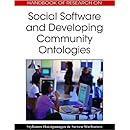





[…] and sum up the list of possible affordances in each activity, which relate with this tool Here is something i started earlier, what can be useful A figure of social software functions..but the operation level affordances have to be written 5. […]
Here is some real results